Introduction to Internet
Internet is an interconnection between several computers different types belonging to various networks all over the world. In 1969, the Department of Defense (DOD) of United States of America started a network called Advanced Research Projects Agency Network (ARPANET). Every network and every computer on a network exchange information according to certain rules called protocols. Two protocols that are commonly used for working with the Internet are internet Protocol (IP) and Transmission Control Protocol (TCP).Each network and computer system on the Internet has an Internet address called an IP address.
When information is passed from one computer system to another, is broken up into pieces called packets using the TCP protocol. Each packet contains 1500 bytes or characters. The IP protocol adds the IP address of the sender of and the destination to the packet so that it reaches the correct destination.
- An Internet connection
- A Modem
- Internet access, and
- A program which controls the communication of data over the hardware computer.
Internet Service Provider (ISP), who install a main server and through the server they give connections to users. ISPs allow as access to the Internet against a fee. Some of the popular ISPs in India are:
- BSNL (Bharat Sanchar Nigam Limited)
- MTNL (Mahanagar Telephone Nigam Limited )
- Reliance Jio
- Airtel India
World Wide Web is an Internet-based network of serves that are interconnected through Hypertext. The World Wide Web comprises a large collection of documents called web page.
Web PageA web page is an electronic document written in a computer language called Hypertext Markup Language (HTML). Each web page has a unique address, called Uniform Resource Locator (URL) that identifies its location on the network.
Home PageThe first company or an individual tells you how to get to their web site (having one or many web pages) by giving you the address of their first web page, the home page.
Web BrowserA web browser is a program that enables a user to display and internet with text, images, sound and other information located on a web page of a web site on the World Wide Web. Some commonly used web browsers are MOSAIC, Internet Explorer, Netscape Navigator, Mozilla, Firefox, Safari, Opera, etc. MOSAIC was the fast web browser developed by the National Centre for Supercomputing applications (NSCA) at the University of Illinois at Urbana.
Web ServerA web server us a computer program (housed in a computer) that serves requested HTML pages or files.
Hypertext Transfer ProtocolThe Hypertext Transfer Protocol (HTTP) is a communication protocol used transfers all kinds of information (text, graphic images, sound, video, and other multimedia files) on the web.
Some of the abbreviations used are listed below:.edu -Educational institutions
.com -Commercial organizations
.org -Non-profit organizations
.gov -Government departments
.net -Networking organizations
.int -International organizations
The letter addressing system also uses country codes comprising two letters. Examples of country codes are:
.ca -Canada
.jp -Japan
.in -India
.uk -United Kingdom
.us -United States America
.au -Australia
Exploring information on the web is called web surfing.
Electronic mail (e-mail)
Electronic mail (e-mail) is an electronic message sent/received from one computer to another. It is fast and easy to use. You can send text, picture, and sound message across the globe.
Some of the web sites which offer e-mail service are:http://www.Gmail.com
http://www.yahoo.com
http://www.rediff.com
- Connect to the Internet.
- Open web any browser, say Internet Explorer.
- A Home page will appear on the screen.
- Type www.gmail.com in the address bar and press the Enter key. The home page of gmail.com will appear on the screen.
- To open a new account, click on Create New Account. The Gmail registration form will appear.
- Fill in the information sought by the service provider and then click on the Register or Submit.
Click on Compose option if you want to send a mail to anyone. Let us see the various features that help you structure your mail.
To : The address to which you want to send your e-mail message.
Subject : This informs the recipient, in a few words, of what the contents of the message are.
Cc : It stands for Carbon Copy. It allows you to send the same message to several people at the same time.
BCC It stands for Blind Carbon copy. It allows you to send the same massage to several people at the same time without letting them know of the fact that others have also received the same message.
Attach Attachment are files that are sent along with the main message of the e-mail. Example- word, files, photographs, presentations, sounds files, etc.
Search Engine
One of the most important software/program for information retrieval on the web is a search engine. Search engine is a program that is designed to search for information on the World wide Web. Information can be in the form of web page, images, and other types of files. A few examples of search engines are:- YouTube
- Yahoo
- Yandex
- DuckDuck Go
- OneSearch
- Ask.com
- Bing
- Baidu
Downloading is the transmission of a file from one computer system to another over the Internet.
UploadTo transfer a file or files from your own computer to another computer. For instance, you might transfer a file from your home PC to the Yahoo computer that stores your Web Hosting files.
Back : takes you to the last page you were viewing.
Forward : takes you one page forward (after you have gone ‘back’. The arrow next to the forward button gives you the list of pages you have viewed. Select the page you want from the list.
Stop : interrupts (stops downloading so you can move on).
Refresh : reloads the page from the server.
Home : returns to the home page (which you have set).
Favorite Center : manages favorites and history in one place.
Add to favorites : adds web sites to Favorites list.
Print : prints the document you are currently viewing.
Page : sets all the options related to the web page you are viewing.
Web browser : A special communication Program that reads interprets HTML on theWorld Web Wide Web.
How to open Internet Explorer
Select Start —>Programs —> Internet Explorer.
- +91-9864999330
- +91-9954084500
- info@eaiteducation.com